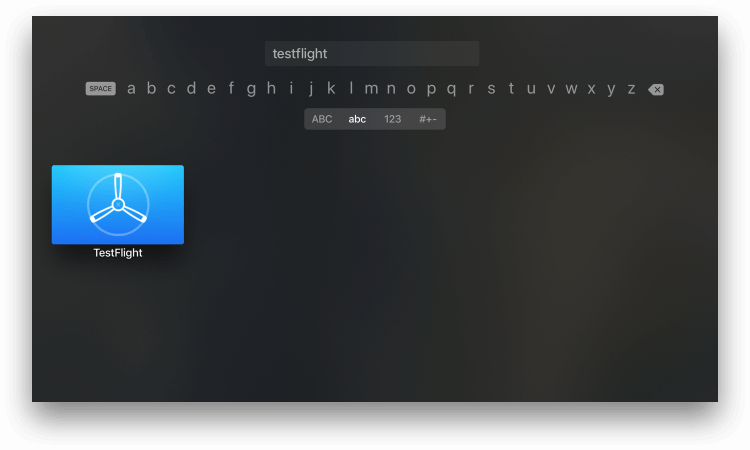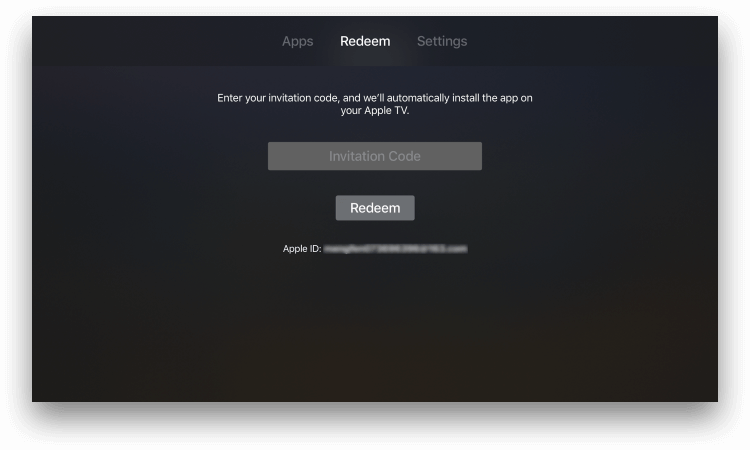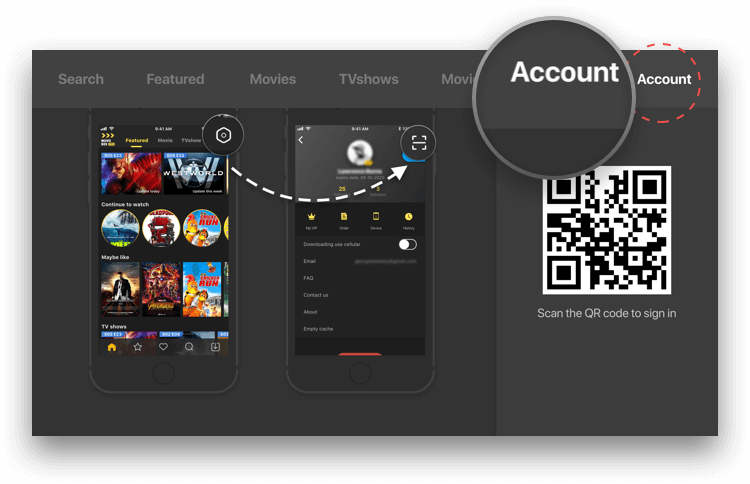How To Install MovieBox Pro on Apple TV and iPhone
- Go to https://www.movieboxpro.app & sign in with a Google Account. (I made a new Google Account.)
- Download VIP Version . (Only the paid version can be installed on the Apple TV via this method.)
- Download Testflight both on the iPhone and Apple TV in APP Store, and make sure you're logged into the same Apple ID.
- Click invitation link on your iPhone. Wait a moment, the APP will appear on your iPhone and TV. (The app will show up with another name in TestFlight)
- Please wait patiently.
- Click install, use iPhone MovieBoxPro to scan the QR code to login. (If you don't see the Account tab on your Apple TV close MovieBoxPro or restart your Apple TV then it should show up the next time you open it.)